Key Features
Box Office
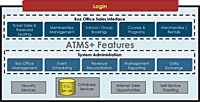 Sell Tickets and General Admissions to individuals and/or groups.
Sell Tickets and General Admissions to individuals and/or groups.- Create advance bookings and send out confirmation letters Accept registrations for Programs and Courses.
- Sell Memberships and apply ticket purchase to membership purchase.
- Manage Rentals of facilities and equipment.
- Use Waiting List functionality to reserve space for your customers and to determine if there is enough interest to add additional events or times.
- Ability to edit transactions during and after the transaction has been completed with security rights.
- Support for refunds and adjustments.
- Accept walk-up donations.
- Ability to see the number of seats sold/available for a specific program.
- Differentiation between Seats and Stalls for the physically disabled.
- Complete control over pricing Support for more than one form of payment for a single transaction.
- Support for multiple taxes, currencies and surcharges.
- Unlimited coupons & discounts Support for multiple coupons and discounts per sale item or sale, including tracking of coupon usage.
- Multiple payment type support Support for price changes without affecting historical data.
Box Office Management
- Ability to fully customize the system to the organization by adding and deleting Venues, Users, Programs, Courses, Memberships, Rental Types, etc.
- User-defined levels of security access based on the needs of the user—front-end user to back-end system management.
- Ability to categorize sale items—i.e. General Admission, Shows, School Presentations, Courses
Scheduling
- Ability to easily add new programs and courses.
- Identify programs for public, school or private audiences.
- On-the-fly scheduling capabilities during sales.
- Tools to alert the user to the potential that venues and resources may be double booked.
- View schedule of events happening on any given day.
- View schedule of groups expected to visit on any given day.
- Support for block scheduling and multi-time/day events.
Memberships
- Complete Membership management tools for sales and renewals, including photo capture and card printing.
- Membership Usage Tracking through Barcodes and Manual Entry.
- Renewal letters and correspondence.
- Contact Management tools.
Reserved Seating
- Unlimited user-defined Reserved Seating layouts for all venues.
- Best Available Seating functionality as well as editing capabilities.
- Advanced hold and release functionality to avoid double ticketing.
- User-friendly graphical interface.
Reconciliation
- Reconciliation Tool that walks the System Administrator through the reconciliation process and highlights pending transactions and data input errors that may affect the ability to balance.
- Cashier Shift reconciliation capabilities.
- Ability to break down transactions to specific details – by cashier, by date (or date range), by terminal, or even location if there are more than one.
- Support for revenue distribution schemes and user-defined accounting codes linked to transactions made with the system.
Reporting
- Report Viewer Tool to simplify reporting process and make reports more effective for management and planning.
- Ability to generate detailed statistical reports on attendance and revenue.
- Detail is available back to the installation date for the system.
- Monthly reports of items sold, performances, admissions, etc.
- Ability to see all the transactions in a given day, broken down by payment—cash, check, credit card, on account.
- Ability to generate invoices for payments made on account.
- View past sales and bookings.
- System Integration Capabilities
- ATMS was designed to integrate seamlessly with credit card verification and accounting software, as well as, other complementary applications.
- System data may be exported to Excel or other System databases.